Brother PE770 tension adjustment is an important part of sewing with your embroidery machine. The tension needs to be adjusted depending on the fabric being used and the type of stitch being used. To adjust the tension, you will need to locate the tension adjustment knobs located on the front of the machine.
There are two knobs on the Brother PE770: one for the upper thread (top tension) and one for the bobbin thread (bottom tension). To adjust the tension, simply turn the knobs clockwise to increase the tension, or counter-clockwise to decrease the tension.
It is important to test the tension on a scrap piece of the same fabric you will be using before you begin sewing. This will ensure that the tension is set correctly and that your embroidery will look its best.

Components Working in Sewing Machine Tension: Explained
Sewing machine tension is a key factor in achieving successful and professional-looking sewing projects. Tension refers to the amount of pressure required to feed the top and bottom threads through the fabric, resulting in a neat and even stitch. It is a delicate balancing act between the two threads that, when set correctly, will create a beautiful seam.
1. Tension Discs
Tension is determined by the amount of pressure the top thread exerts on the bottom thread. This pressure is created by the tension discs, which are located on the top of the machine. The tension discs are controlled by the tension dial. When the dial is set to a higher number, the tension will be stronger, while a lower number will create a looser tension.
2. Important to Adjust Fabric-wise
Adjusting the tension on a sewing machine is essential for various projects and fabric types. In general, the heavier the fabric, the higher the tension should be set. For example, a heavier-weight fabric such as denim will require a higher tension than a lightweight fabric such as chiffon.
3. Type of Thread and Needle Used
In addition to the tension discs, the type of thread and needle used can also affect the tension. Threads that are too thick or thin can cause uneven tension. In addition, the wrong needle size can cause tension issues. For best results, use a needle that is the same size or slightly larger than the thread.
Remember
When adjusting the tension on a sewing machine, it is important to remember that the tension should be the same on both the top and bottom threads. The goal is to have the tension be even, so the threads lay flat and do not pucker the fabric. To check the tension, make sure that a test stitch is even on both sides. If the stitch appears to be looping or puckering, the tension should be adjusted.
Adjusting the Tension on Brother pe770 Embroidery Machine: Step-by-Step Guide
When using a Brother PE770 embroidery machine, it is important to know how to adjust the tension correctly. Adjusting the tension correctly will ensure that your embroidery stitches are even and smooth. Here is a step-by-step guide on how to adjust the tension on a Brother PE770 embroidery machine.
Step 1: Thread the Machine
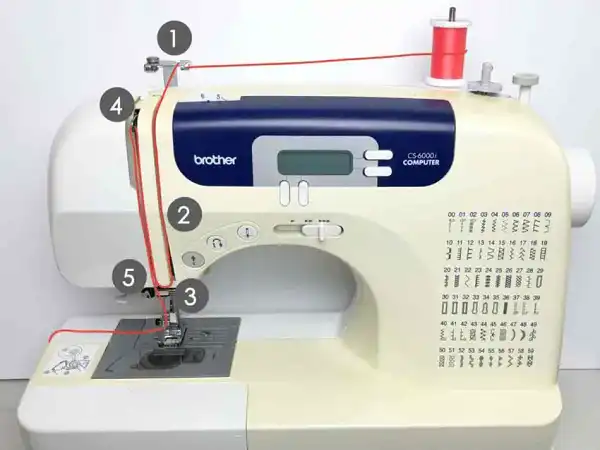
If you haven’t already, you need to thread the machine correctly. Make sure to thread the top thread and the bobbin thread correctly. Refer to your user manual if you are unsure how to do this.
Step 2: Select a Stitch
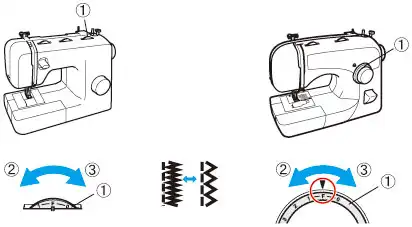
Once you have the machine threaded correctly, select a stitch to use. Brother PE770 machines come with a variety of stitches, so pick one that you think will work best for your project.
Step 3: Adjust the Tension
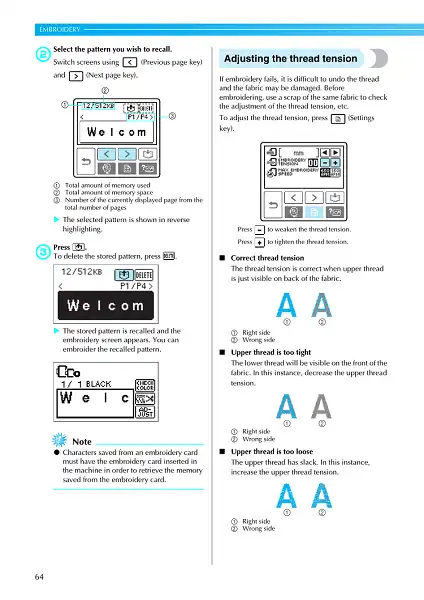
After selecting the stitch, you can now adjust the tension. To do this, you will need to access the tension settings on the LCD screen. You can access this by pressing the “tension” button.
Step 4: Test the Tension
After doing the necessary adjustments, you should test the tension again. Stitch a few test stitches on a scrap piece of fabric and check the tension. If the stitches are smooth and even, the tension is correct.
By following these steps, you can easily adjust the tension on a Brother PE770 embroidery machine. Remember to make small adjustments and test the tension regularly to ensure that your stitches are even and smooth.
Frequently Asked Questions and Answers (FAQs)
What Is the Best Way to Adjust the Thread Tension on a Brother PE770?
The best way to adjust the thread tension on a Brother PE770 is to use the screwdriver provided by the machine and adjust the tension dial. Start by turning the dial counterclockwise to reduce the tension, and then test the tension by stitching on a scrap of fabric.
If the tension is still too tight, turn the dial further counterclockwise. If the tension is too loose, turn the dial clockwise. Once the desired tension is reached, re-thread the machine and test the stitch on a scrap of fabric.
How Do I Make Sure the Tension Is Correct on My Brother PE770 Embroidery Machine?
The tension on the Brother PE770 Embroidery Machine can be adjusted by following the steps in the machine’s user manual. Generally, you will need to adjust the top and bottom tensions separately.
Generally, if the embroidery is too tight or too loose, you will need to adjust the top tension. If the embroidery is loopy or has a lot of pulls, you will need to adjust the bottom tension. To adjust the tensions, use a small screwdriver to adjust the tension screws located on the back of the machine.
Conclusion
Adjusting the tension on your Brother PE770 sewing machine is a fairly simple process. With the right tools, you should be able to adjust the tension to the perfect setting for your fabric and project.
Remember to use your manual as a reference for any questions you may have about the machine. With proper maintenance, your Brother PE770 sewing machine should be able to provide you with consistent and reliable results for many years to come.
Leave a Reply