Most people that work with Embroidery Designs say the hardest part is getting them into a format the sewing machine can read. But, distinct patterns on different colors of fabrics require differently split machine embroidery designs. In such a condition, what’s the best way to split designs for your sewing projects?
This article aims to simplify the process of splitting up an embroidery design into pieces that are readable by the machine and how to get it done quickly without spending hours upon hours manually cutting up your designs.
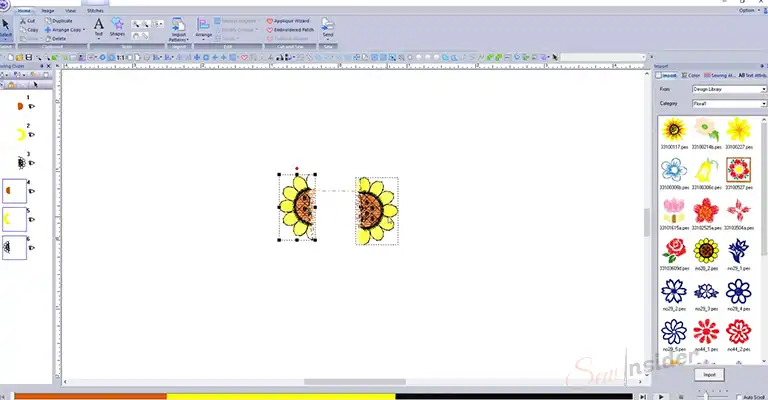
How To Split A Machine Embroidery Design
Splitting machine embroidery designs into multiple sections can be useful for a variety of reasons, such as to accommodate fabric constraints or to better fit the design to a specific area. The step-by-step process to split machine embroidery designs will be as follows:
1. Choose the Design
Start by selecting the machine embroidery design you want to split.
2. Open the Design in an Embroidery Software
To split the design, you need to open it in an embroidery software program. This program will allow you to manipulate the design and split it into separate sections.
3. Identify the Sections
Identify the areas of the design that you want to split into separate sections. This can be done by looking at the design and determining the most logical places to do the splits.
4. Split the Design
Use the tools in your embroidery software to split the design into separate sections. This may involve copying and pasting the sections into separate design files or using the software’s split tool. You can follow the below steps for a proper split.
- Open the original file.
- Select all the layers in your design, and then right-click on them and select ‘Split Layers’.
- The new layer will be created with all the designs on it. You can name this layer anything you like, but you should usually just keep it named after the filename because it is easier to find if you need to go back to it later.
- Go back through your design and delete any duplicate layers or parts that are too small to split (if they are on separate layers).
- Now, choose which parts you want to split and group them together into one group so that they can be easily edited later without having to worry about messing up other parts of your design.
5. Save the Split Designs
Save each of the split design files with a unique name, so you can easily identify and use them later.
6. Embroider the Split Designs
Load the split design files onto your embroidery machine and stitch them out, either separately or as a group. You can now use the split designs to embroider the sections in a way that best suits your project needs.
How To Line Up Split Machine Embroidery Designs
Splitting machine embroidery designs into separate sections can give you greater flexibility and control over your projects. However, it’s important to ensure that the split sections line up properly when stitched out. To ensure a good lineup, you need to follow the appropriate way, as mentioned below.
- Prepare the split designs: Make sure that each split design file is saved with a unique name and is loaded onto your embroidery machine.
- Mark the placement: Use a fabric pen or fabric marker to mark the placement of the first design on the fabric. This will act as a reference point for the rest of the designs.
- Stitch out the first design: Stitch out the first design, following the placement marks you made in step 2.
- Mark the placement for the following design: Use the first design as a reference and mark the placement for the next design.
- Stitch out the next design: Stitch out the following design, following the placement marks.
- Repeat the process: Repeat steps 4 and 5 for each additional split design until all designs have been stitched out and lined up properly.
Frequently Asked Questions and Answers (FAQs)
What Is The Process To Split A Machine Embroidery Design In Embrilliance?
To split a design in the Embrilliance software, you need to open the design in the software, select the area you want to split, and use the ‘split’ function in the software’s toolbar. The split design can then be saved as a separate file. This process allows you to separate complex designs into smaller, more manageable parts for easier stitching and greater control over your embroidery projects.
How Can I Organize Machine Embroidery Split Designs?
To organize your split designs, consider naming each file with a descriptive and meaningful title, creating a clear and easily accessible folder structure, and storing the files in a safe and secure location, such as an external hard drive or cloud storage service. Additionally, it may be helpful to create a written record of which designs belong together and in what order they should be stitched. Keep in mind that organizing machine embroidery split designs is crucial to ensure a seamless and efficient stitching process.
Which Software Supports Splitting Machine Embroidery Designs?
There are several software programs that support the splitting of machine embroidery designs. Some popular options include Embrilliance, Wilcom, PE-Design, and Hatch Embroidery. Each of these software programs offers tools for separating a machine embroidery design into smaller sections, allowing greater flexibility and control in your embroidery projects. Whether you’re working with a complex design or simply looking to break a design down into smaller parts, these software programs can provide the tools you need to achieve your desired results.
Conclusion
As you can see, it is easy to deal with designs that follow a grid-like pattern. The guidelines above will help you split any design you come across, so you won’t have to scramble around to get the work done. As always, remember that your lines must be perfectly spaced and parallel or your pattern will not follow the thread in the proper position. Good luck and happy embroidering!
Leave a Reply